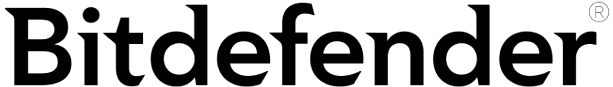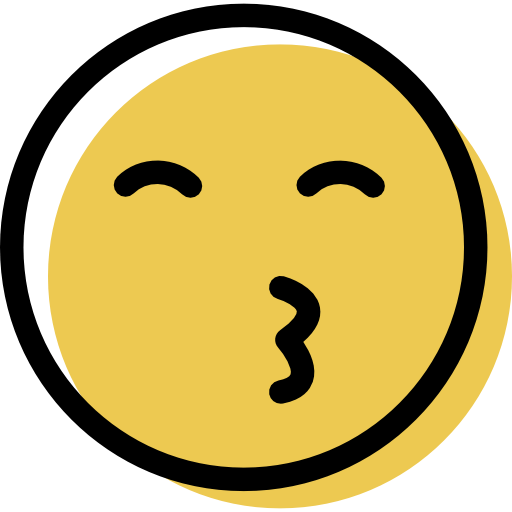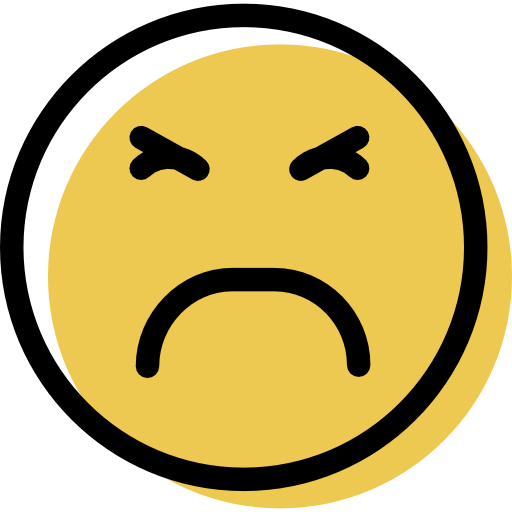Sophos and Bitdefender are two great antiviruses. Both feature excellent malware detection, comprehensive web safety tools, and straightforward interfaces.
But there are some important differences between the two. Bitdefender is an all-in-one internet security suite that includes features like a VPN and parental controls, while Sophos offers fewer features but provides business-level security for home users.
I thoroughly tested both antiviruses to find their respective pros and cons. Check out my full comparison below to make the best choice in 2025.
Short on Time? Sophos vs. Bitdefender — Final Verdict:
Bitdefender offers industry-leading web protection for a reasonable price. If you want thorough malware scanning, a fast VPN, system performance tools, and excellent parental controls, go with Bitdefender.
Sophos provides enterprise-grade cybersecurity for home users. However, if you’re looking for one of the most affordable, simple, and reliable antivirus apps that protect an unlimited number of mobile devices, go with Sophos.
Malware Protection
Sophos
Sophos offers quick and efficient malware scanning. It completed a full system scan in about 30 minutes without affecting my computer’s performance; however, I found that it only detected 97% of the malware samples I tested.
It also provides strong real-time protection, successfully intercepting 100% of the malware samples I purposefully tried downloading.
Sophos’s remote access feature is a good inclusion. It allows you to initiate scans remotely via an online dashboard. In my tests, I was able to remotely check for updates, run scans, and address potential threats without needing to be physically present at my computer. This is a feature Bitdefender provides, too, and one that I always welcome in an antivirus app.
Bitdefender
Bitdefender has some of the best malware detection rates in the industry. It uses an extensive malware database and machine learning to identify various malware — including viruses, ransomware, trojans, and more.
It completed a full system scan in approximately 1 hour, but unlike Sophos, it detected 100% of the malware samples. Thanks to its cloud-based scanner, there wasn’t an impact on my laptop’s performance while scanning, either.
Bitdefender’s real-time protection is equally effective, blocking every attempt I made to download malware onto my laptop.
Web Security
Sophos
Sophos effectively blocks phishing and malware-infested websites — blocking every site I visited with known malware. However, I think the whitelisting feature could be improved by making it more accessible. Right now, you have to use the online dashboard to add each website you want to whitelist, which can get time-consuming.
Sophos also offers a secure online banking feature that protects your banking information from hackers. It includes a Download Reputation system to assess the safety of files before downloading them. This system essentially rates your downloads using input from other users, which is great — I love anything that’s backed by a community.
Bitdefender
Bitdefender offers a 100% detection rate against phishing sites (I tested it with the same set of samples as Sophos).
Its anti-phishing feature is based on a database of blacklisted sites that’s continuously updated to keep up with new threats. Bitdefender also offers detailed notifications about blocked sites and simplifies whitelisting any mistakenly blocked sites.
The Safepay browser is a feature I love. It’s a dedicated, sealed, and secure browser for online banking and shopping, and it protects your transactions by preventing unauthorized screen captures and clipboard access. Despite slightly slower page loads, Safepay offers a faster and more user-friendly experience than most competitors’ products. However, I wouldn’t use it for everyday browsing — only when doing online banking and shopping.
Being a dedicated browser, Safepay is one step ahead of Sophos’s online banking protection, which is simply part of the regular, real-time web protection you get while using Sophos with any of your browsers.
Features
Sophos
Sophos provides everything you need to stay safe online, even if it’s missing some of Bitdefender’s features. The premium plan subscription covers 10 computers and an unlimited number of mobile devices.
With it, you get:
- Malware protection.
- Web and real-time protection.
- Parental web filtering.
- Remote management.
- Webcam protection.
- And more…
Unfortunately, Sophos is missing a VPN, secure cloud storage, a password manager, and device optimization tools, which are all useful features that most top antiviruses of 2025 offer.
Bitdefender
Bitdefender has more features than Sophos. These include:
- Malware scanner.
- Real-time and web protection.
- Webcam and microphone protection.
- Safepay browser.
- VPN (limited to 200 MB per day on most plans).
- Parental controls.
- Password manager.
- System tune-up tools.
- And more…
I also appreciate the anti-theft tools for Windows and Android devices. These include functionalities like device location, remote data wipe, and device lock. Unfortunately, these aren’t available on Mac or iOS, which would have been nice to see. That said, Sophos doesn’t provide any anti-theft tools, so having them is a huge plus for Bitdefender.
Ease of Use
Sophos
Sophos offers a simple setup process — after installation, it immediately secures your device with a full system scan that doesn’t hinder performance, even during heavy app usage.
I found its user interface neat and practical — though the reliance on a web dashboard for most of the features might be a downside for some users.
I didn’t mind the mobile app, either. While it isn’t feature-rich and the user interface can sometimes be unintuitive, it scanned my device in only 8 minutes, didn’t drain my phone’s battery, and is completely free! This means you can use it to protect an unlimited number of mobile devices.
Bitdefender
However, I found Bitdefender to be even simpler and easier to use — the interface effectively organizes features for easy access. Setup is also quick, and the dashboard design offers clear labeling and customization options.
Bitdefender has comprehensive security for mobile devices as well. It has all of the features you’d expect to protect your mobile device, however, its suite for Android also includes smartwatch compatibility and data breach monitoring. The iOS app also delivers strong protection with features like web protection and a VPN.
Customer Support
Sophos
Sophos offers customer support through several channels, including:
- Live chat (premium users only).
- Phone.
- Email (premium users only).
- A knowledge base.
- Community forums.
- X (Twitter).
Chat support is available from 5 PM on Sunday to 5:30 PM on Friday, EST. You can also call Sophos from many different countries. The primary support number for the US is (833) 886-6005, and for Canada, it is (833) 886-4844. You can always refer to the Sophos support page for phone numbers if you live outside of North America.
Email responses are fast (often arriving within 30 minutes), and the support team is friendly and knowledgeable. And I was pleased to find an active community forum and a detailed knowledge base as well — user responses came in quickly.
Bitdefender
Bitdefender provides customer support in a few different ways. too:
- Email.
- Live chat.
- Phone.
- A knowledge base.
- A community forum.
I was impressed with the phone support in particular. It offers 13 numbers across 7 countries and a 24/7 global support line.
The live chat feature connects you to agents within minutes — representatives are knowledgeable and able to help you with your questions efficiently. Email responses may take longer than those from Sophos — but I found that they’re more detailed and personalized.
Bitdefender’s knowledge base is extensive and user-friendly. It offers an array of helpful resources that are more comprehensive than those Sophos provides.